It’s terrifying to contemplate switching search engines. Unfortunately, Google Search Appliance is going away fast. Google hasn’t left much time to get off their platform: they close the doors in 2017. If search is core to your value add, then you need to proceed carefully. Upsetting the applecart with search and relevance can lead to frustrated users, lost sales, and lack of engagement.
How do you prove a migration from GSA to Solr was successful? How do you know you’re on track with quality and relevance? How do you migrate with little rink?
Our product Quepid was built exactly for this kind of thing. Quepid lets you snapshot GSA (or any search engines) current results. You can then compare your new Solr implementations search results to GSA.
The first step is to create a Quepid case by walking through the handy-dandy case setup Wizard. This happens automatically when you create a new account. As you go through the wizard, take note of your case id in the URL bar, below we’re setting up case 724:
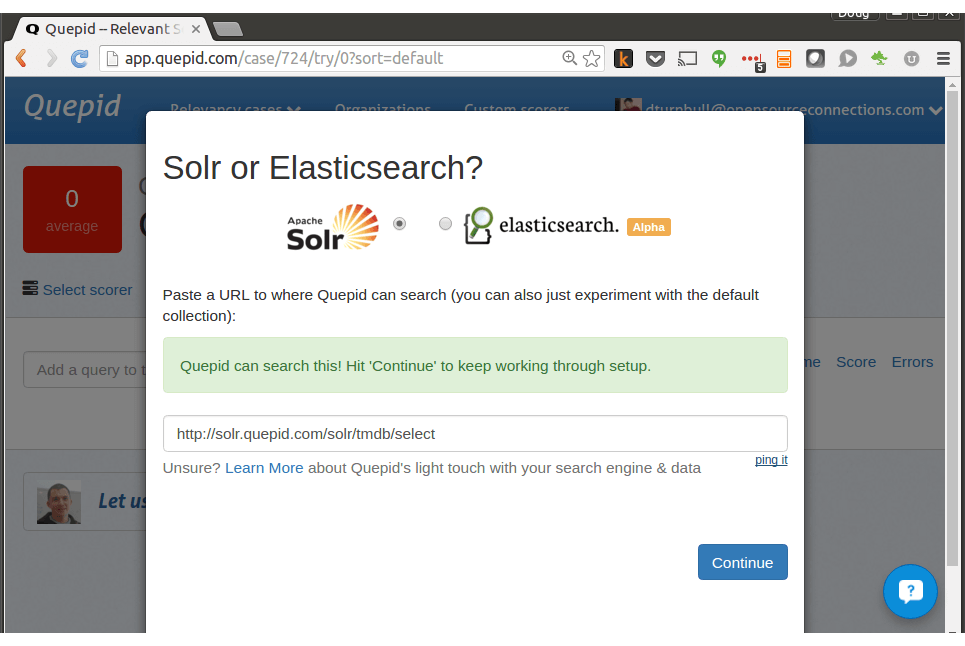
The next step is to generate a simple CSV file that details information about your current search results. This file respresents a handy frozen snapshot in time of GSA results in a way Quepid can import.
Below we’ve given our snapshot a name “Movies GSA,” a timestamp, pasted in our case id (724). You’ll also note the 3 columns that detail for the rhesults for each search query. Don’t fret, it looks hard – but really we simply list your unique document identifier for each search string alongside the position that document occurs in GSA. So document 37710 is the 1st (and only) result for the search for “Johnny Depp.”
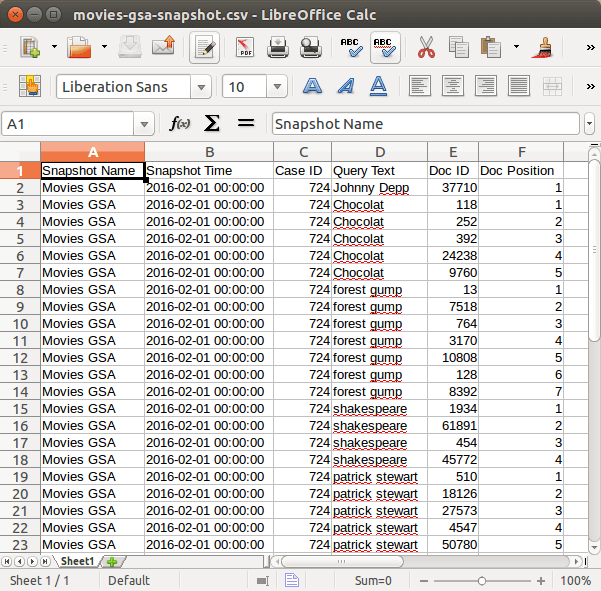
Finally, we select “relevance cases” from the menu and select “view all cases”
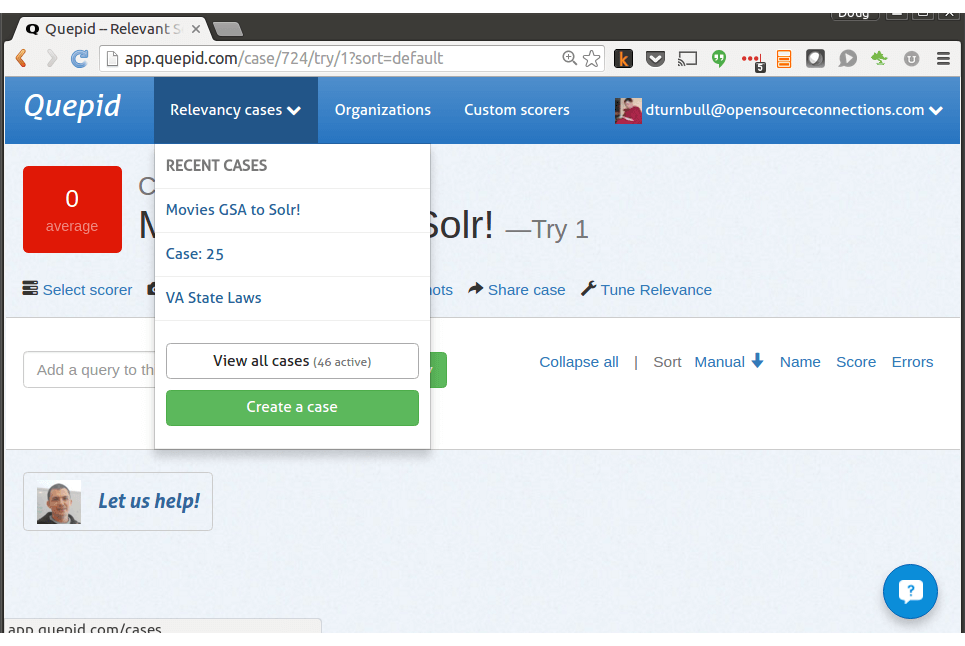
Simply select “Import Snapshots from CSV” and follow the instructions to upload your CSV file:
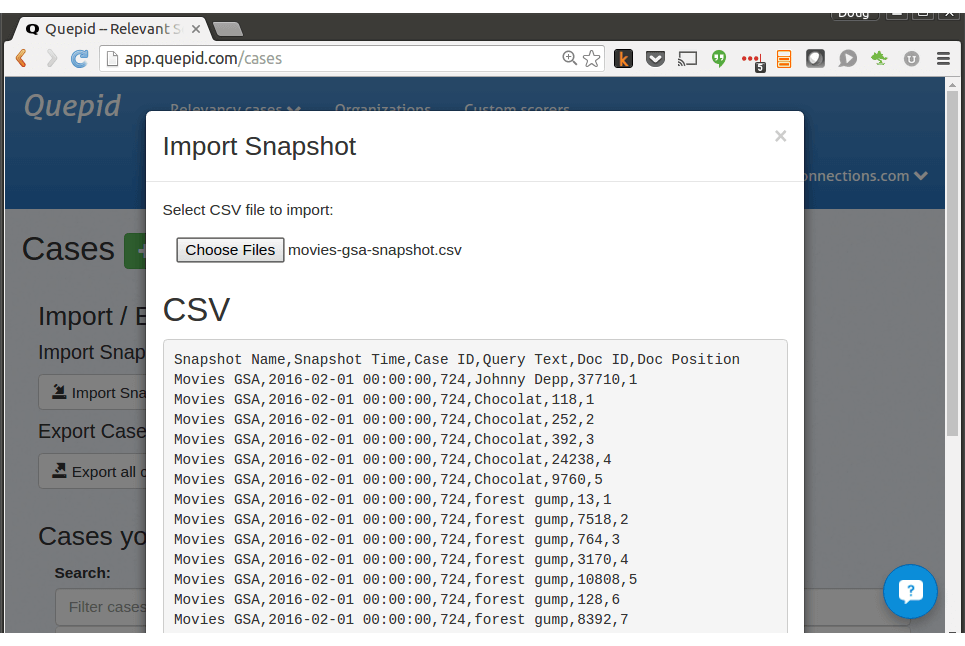
Navigate back to your case using the “Relevance Cases” dropdown, hit refresh, and viola – your queries are there.
Select “Compare Snapshots,” and do pick our new snapshot:
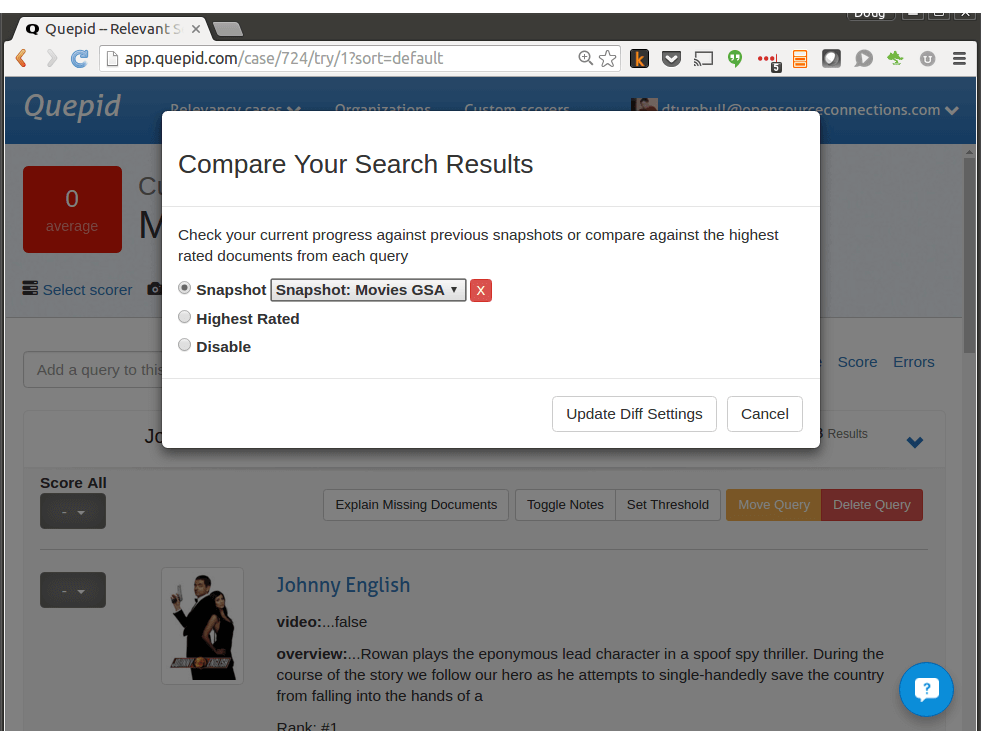
Now you can see the difference between your (completely untuned) Solr on the left and your GSA on the right, as shown in this screenshot:
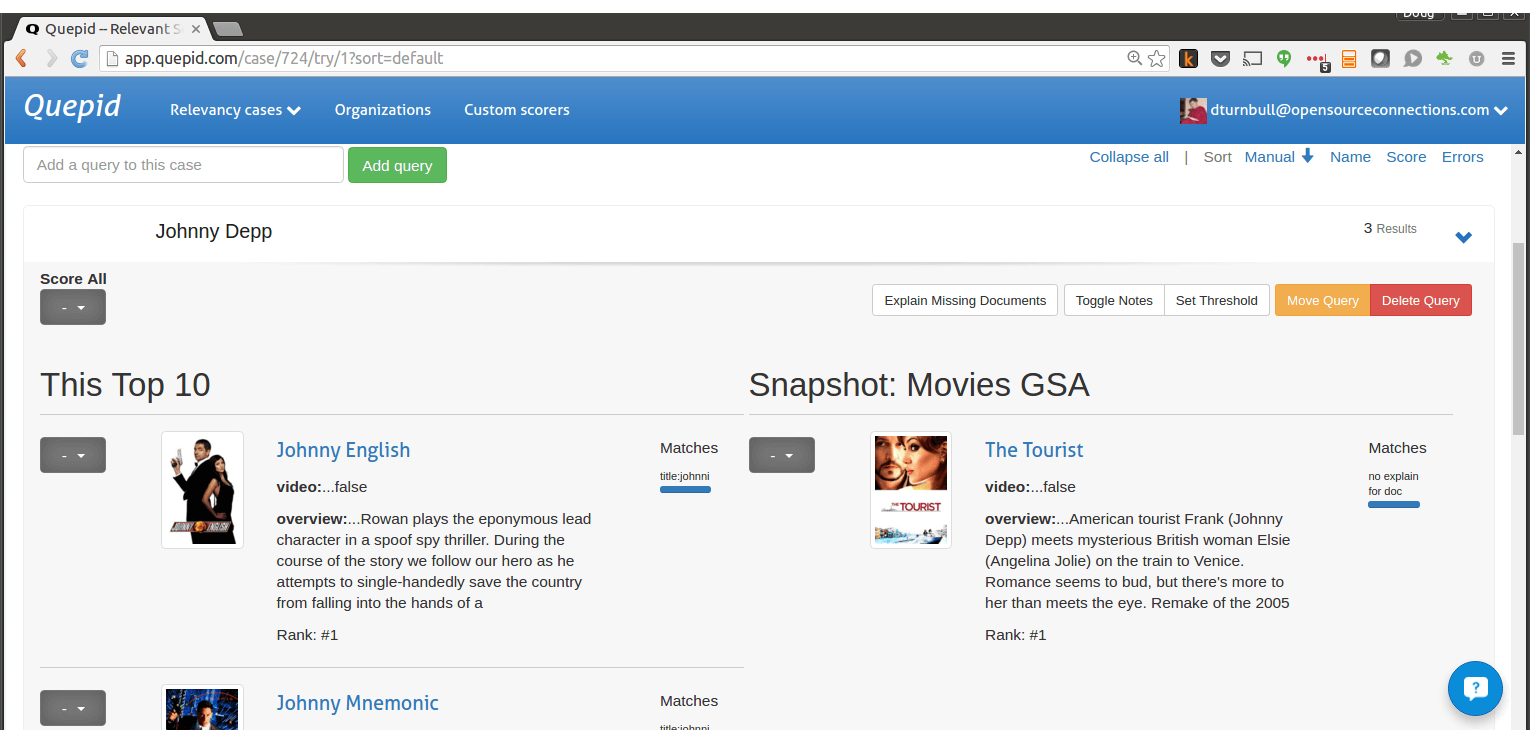
At first blush, these Solr results for Johnny Depp aren’t so great. That’s ok, you’re just getting started with Solr.
Now it’s up to you to get relevance back up to par across your most important queries. With GSA as a baseline, Quepid gives you a ton of power to move the dial on relevancy closer to your ideal results. Here’s where you, of course, want to buy Relevant Search. But lets just play with one quick tweak to show how Quepid enables your improvements.
The first place you might go to play with your Solr relevance, is in our Solr sandbox, simply click “Tune Relevance” and begin playing with a template that applies a set of relevancy parameters to all your queries, controlling how Solr will be queried, boosted, and otherwise fenegled to get better results. Here we’re just passing q= to Solr:
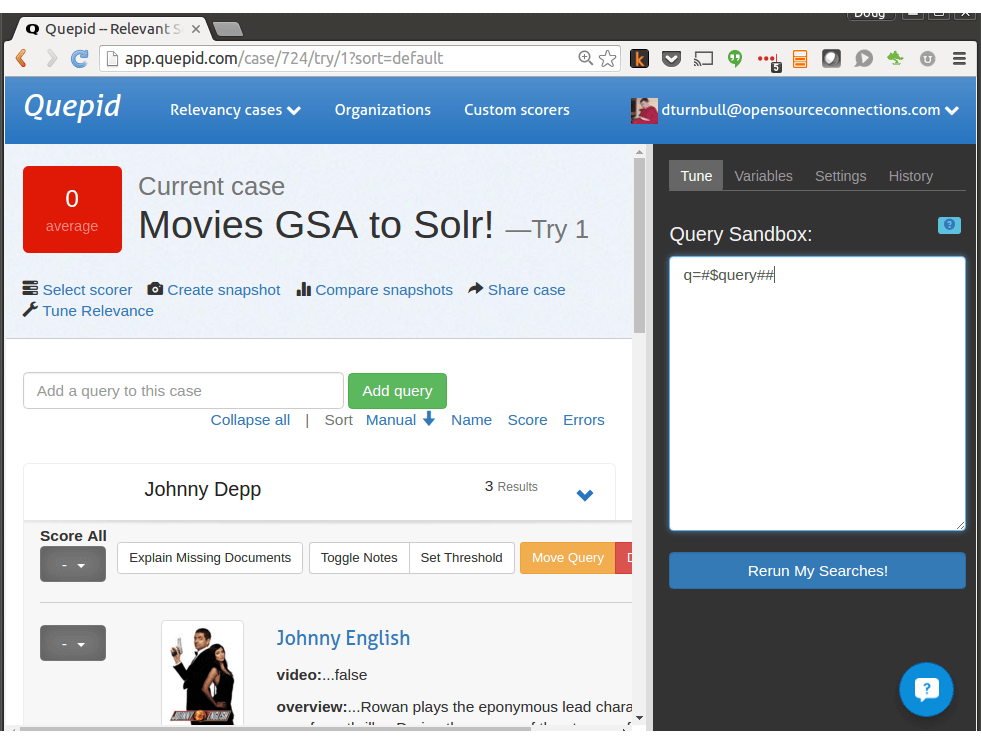
But let’s take this one step further, with our GSA snapshot open let’s expand the fields we’re searching. I won’t get into the Solr trivia here, but we’ll add a Solr parameter that controls which fields are searched:
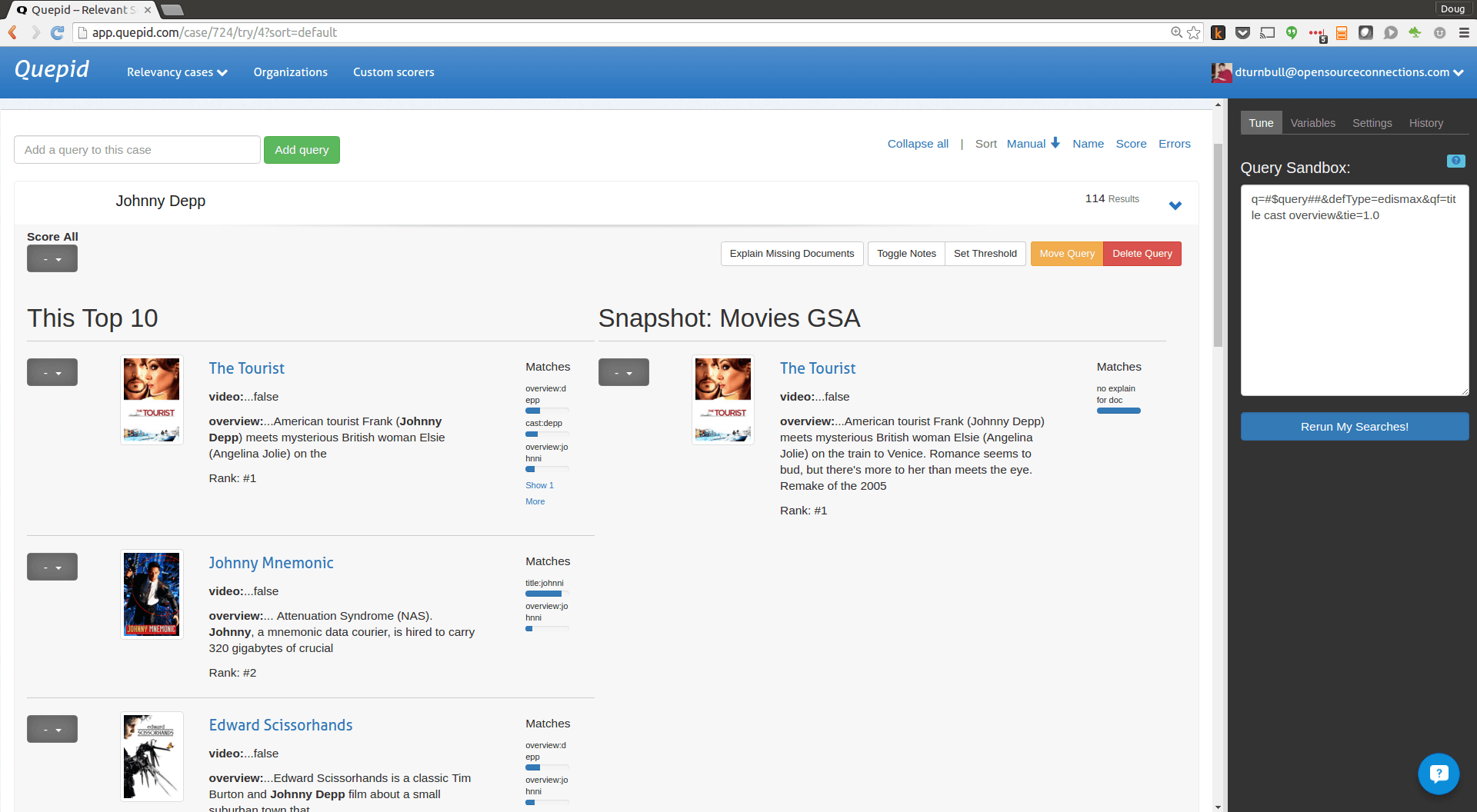
We’re getting there! Here’s where the journey begins tuning relevance with Quepid. Solr may start out not quite as capable as GSA, but Quepid gives you the platform to get you there. You can begin to explore additional features – rating search results, defining how you want to measure relevance with custom scorers. Most importantly, you have a safe sandbox to play with ideas and see how your ideas impact all your queries! Be sure to contact us if you’re contemplating a switch!