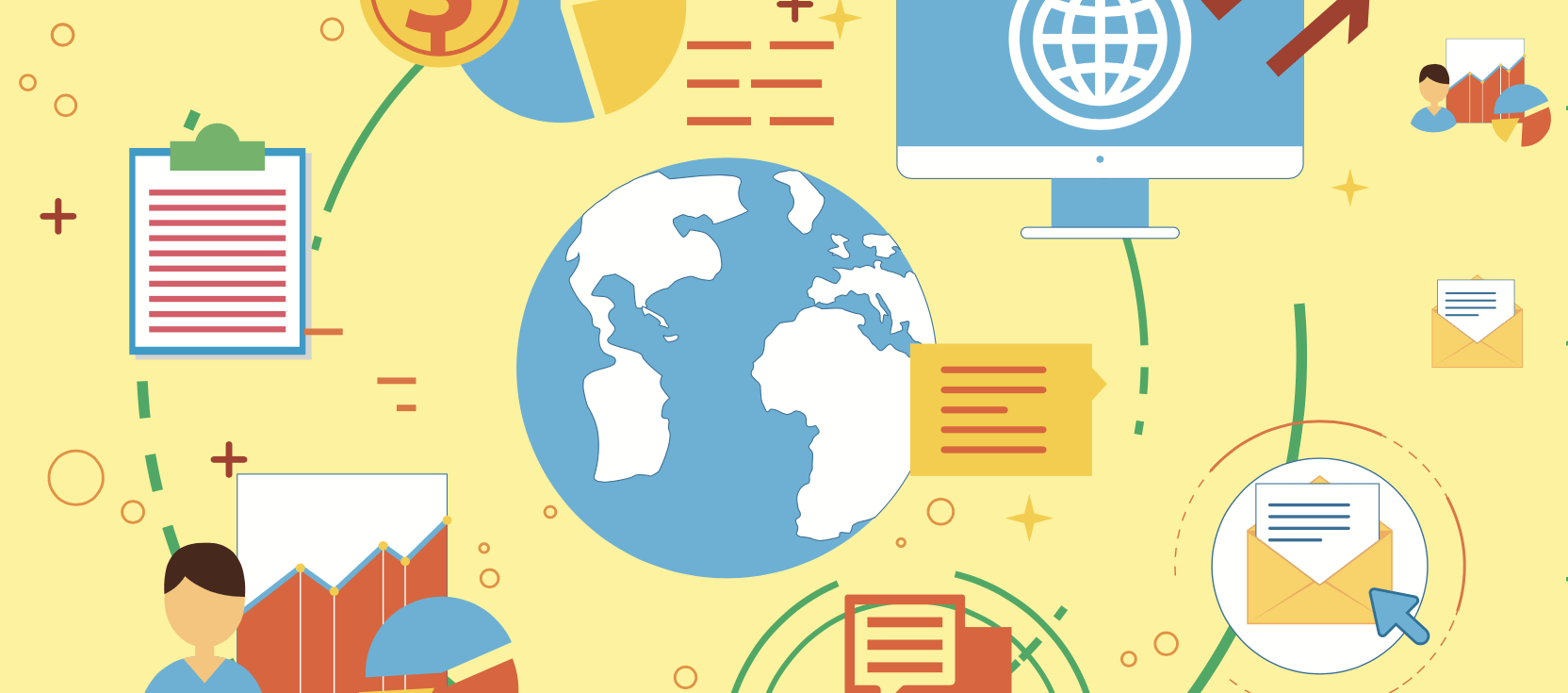Welcome back, merchants and purveyors riding the digital universe, for our continuation of blunt and practical advice for site-search KPIs.
In our first installment, we talked about the high level KPIs that you need to understand your overall customer and business goals. Specifically, we talked about friction, sessions, and conversions. Today you’ll learn how to identify specific problems with what you’re showing to buyers.
Today we’ll discuss …drum roll… products! Specifically, the performance of the actual product item that is presented to a buyer when they search. We track these to get a better understanding of whether your sales align with your shop’s interest and your customers’ interests.
Why Use Product KPIs?
In short, your goal is to know which products were the ones customers wanted the most, and which of those were the most profitable. After you know that, you need to know where products are showing up to make sure the opportunity to purchase is presented to the buyer.
We will also use these metrics for better data when we get into query KPIs in our next installment, as they help identify items that we want to be purchased, but may not be appearing in search results.
Business and Customer Value
Not all products are created equal. When running a store, you are obligated to make sure the buyer gets the right product they need. You also need to make sure the business is benefiting from the exchange as well. If a customer buys only loss leaders and exits the store, that’s not a positive outcome for the business. Likewise, if the customer ends up with a defective product, they will return it and detract from your reputation.
So we capture information about the product and see how it behaves. Then we can use that information as a signal during search to present the best products. These are important when manually tuning and also when used as features for learning-to-rank.
These metrics will be very helpful in understanding which items you prefer to show over the others.
Popularity KPIs
Review score and review count
We’re starting with the easy one. This is direct feedback from the customer – usually a 5-star rating – that you can use to decide if a product is enjoyed (or not) by your customers.
Calculate: Present a rating system to your customers and let them click all those pretty stars!
Goal: The more product reviews you have, the better (yes – even negative reviews are good for your business, because you can change your inventory!)
Conversions per appearance
When the product is shown to visitors, how often are they buying it? This is a great indicator for knowing if customers are interested in the product in general, no matter what query it’s showing up in, and whether or not it’s been reviewed.
Calculate: Take the total number of conversions for the product, and divide it by the number of times it appeared. An appearance is every time it shows up on the buyer’s visible screen. The easy way is to count it every time it’s returned as a search result. But, you can get more fancy on different appearance values to use:
- Above-the-fold appearances (is it shown prominently on the first or second row?)
- First page appearances (is it shown when people scroll down?)
- Non-first-page appearances (did the buyer go to the second, third or fourth page?)
- Missed profit opportunities (did the item appear but was not converted?)
Goal: You want this number to increase, for products you deem valuable to the business. Use this number as a decision tool. For example, it’s great to use this during a sale! If a product was discounted, is it selling more? In general, if a product has a high business value, and low appearance, show it to more visitors!
Caveat: If your search relevance isn’t great, irrelevant products may show up in strange places, lowering this number. A good way around this problem is to take into account your overall conversions (including organic and promotional traffic) as a good way to see if it is above or below that average.
Product Value KPIs
Average product margin
How much do you actually earn from the products you sell? This is directly tied to business success, and knowing this for site-search will be very useful compared to your organic and advertisement traffic.
Calculate: The per-product margin value typically comes from your back office inventory system – How much did you pay for the item in bulk subtracted from how much you sell it for. Using that value for every product you convert, you then take the average. You can get very complicated in finding the exact number, digging into details of COGS (cost of goods sold), but keeping it simple will provide a good enough number on average.
Goal: You want this to be steady once you’ve found the sweet-spot price for your products. If this number starts going towards zero (or *gasp* negative!), you need to take immediate action to get the number back up!
Returned percent
Is the physical item not meeting expectations? Every time an item is returned your business takes a loss. Using this number will be helpful in identifying which products you might want to reduce the appearance of, or perhaps even discontinue.
Calculate: Returns come from your inventory back office system or another internal channel. Make sure this number gets added to your product metadata.
Goal: You want this number as close to zero as possible, of course! Monitor this closely and see if it is having an impact on any other KPIs.
Engagement Metrics
With those big four KPIs under your belt, you can get into more detailed analysis.
One good thing to track about your products is the detail page engagement. Engagement when originating from site-search is very helpful when understanding the nuances of conversions for a product. These actions are indicators that the item was relevant to the query and is desirable to the customer. Some indicators are stronger than others. These actions are very useful when paired with the click-through-rate of the query (which is typically too weak a signal on its own).
- Adds to cart
- Adds to wish list
- Detail/specification expands
- Review expands
- Time spent on item
- Scroll to see full item details
- Photo carousel use
- Color swatch changes
- etc.
All these engagement metrics go a long way in search session analysis for measuring search success.
A note about click-through-rate (CTR)
A click on its own is not considered a conversion or even a strong signal of engagement! But if you must track it, we recommend removing position bias as much as possible. Some teams use CTR to see if the product needs assessment, or if it might be showing up in the wrong queries. It might also be expensive, defective, or otherwise not aligned with customer interests. You can break up CTR to see how it performs in various situations:
- Above-the-fold click through rate
- First page click through rate
- Non-first-page click through rate
You’re almost there!
Congrats, you’ve made it through part 2! In our concluding installment of part 3, we will use all of this juicy information and see how search relevance is performing. So tune in next time, dear reader, and happy merchanting!