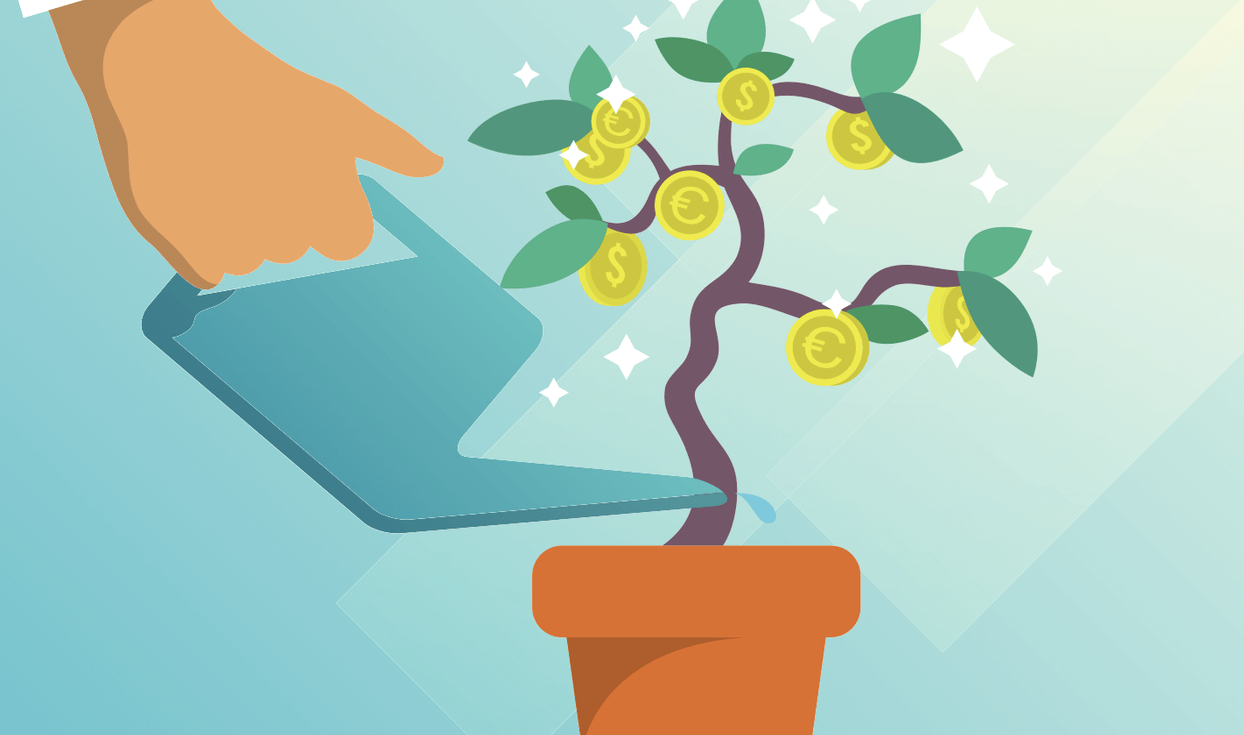Welcome back, ethereal emporium enthusiasts, for our third installment of mastering KPIs for your store’s site search. It’s been a long road, but we’re nearing our destination. We first covered Customers, then Products, and now at last the Queries that buyers use to find what they need.
Measuring Query Value
How much money are you losing or gaining, depending on the query (now we’re talkin’!)—This is what you need to answer. You need to be able to know if search is working. And working means conversions, and revenue in your books.
So how can we find out? What’s the value of each query, across customers and items? We track the KPIs discussed below to measure how well search is performing for your business, and we can use specific indicators as targets for fixing specific issues. These KPIs are designed to provide signals that allow you to tune the search engine and search experience as you need. If you can measure these things, you can improve and grow your business!
What are these Queries you speak of?
Before hopping into the KPIs, let’s take a moment and meditate on a seemingly simple question—what IS a query? We can say, “of course it’s the thing that customers type in the search bar”. Well yes, but it’s also more, it’s the buyer conveying what they want through their behavior. You see, when someone visits your site, they carry with them their unspoken (or untyped) preferences.
Remember our in-store example from part 1…when an anxious person in a tuxedo runs up to you asking for a shirt without stripes, you don’t escort them to the streetwear department. “Shirt without stripes” may be the text of the query, but the context they provide is also critical to giving the customer what they need: in our example, they were wearing fancy clothes and looked rather hurried.
In search experience land, we use as much context as we can get. Why else do you think Google follows you around the internet, gathering as much data on you as possible? So they can use it to serve you relevant content when you search.
You have some good context information, even if you don’t realize it! You can find out where the customer is searching from, and what they’ve already done in your store. You also know how they got to your store in the first place – perhaps they came from an organic search, or clicked a twitter post, or from a marketing email.
So completing our meditation, when you think of queries, remember the context! Here are some other things you can capture on your own: What filters do they currently have selected? What is their search history? What have they purchased and what have they perused? The more of this information you have, the more you can learn and serve your buyers.
We have so many queries! Where should we begin?
Start at the top! There will be hundreds, thousands, or maybe even millions of queries to sort through (if you have a high-traffic site). Look at the queries that you know are popular and are important to you as a business. Typically taking up 1%-50% of your overall traffic (depending on how many queries you get), we call these “head queries”.
If you can’t figure out where to begin, or what your head percent should be, start with your top 100 queries, and grow from there.
Measuring and fixing head queries is where to start, because that’s where the low-hanging fruit is on the glorious money tree. They’re also a great foundation and practice before you head onto the path to conquer the mysterious long tail.
When deciding what to capture to measure these KPIs, be prepared to be able to see not only the head, but also break them down to categories, time slices, contexts, and even the individual query level. So capture this data diligently.
Show me the KPIs already!
OK! OK! Here we go with the big one…
Query Friction
Which queries do buyers struggle through, trudging on relentlessly until they finally convert (or give up!). Clicking around, looking through pages, changing filters, retyping and refining, unable to find what you want to sell them. Some customers are fickle, but when you average your head queries together between all your buyers you’ll be able to spot problems.
Calculate: On average, how many *seconds* between the press of the search button, and the add-to-cart button (or exit).
Goal: Forget the clicks, we’re talkin’ TIME. You want the goods in your buyers’ carts AS QUICKLY AS POSSIBLE. Which head queries perform the worst? Now you’ll be able to take action and dig deeper, and tune search so that people don’t have to trudge.
Potential Search Value
Now on to the most tricky KPI. In essence – how much business value is being shown to customers? This is a measurement of *opportunity* for both your business and the buyer. The reasoning behind this metric – if you are showing low-value items on search, when there are higher value items available, then search is not aligning with business goals.
Calculate: This is the average value of the products you are showing on the first page. Add the margins for each item on the page and divide the total by the number of items you are showing. Take the average of each search as an overall metric over your timespan.
Goal: Increasing this metric will increase value opportunity for the business. This metric also goes hand-in-hand with searchandizing, and is best tested with interleaving. An increase in this metric correlates with business satisfaction. Don’t just look at the average on its own! Use this as a tool to see which queries are showing less opportunities than others. For queries that aren’t converting, maybe this number is too high. For queries that are converting often but you are not meeting expected revenue, consider adding some higher priced goods to those results.
Warning! If used too aggressively, optimizing for only this metric may have a negative impact on your reputation (customers may find the overall store is promoting the wrong items or is too expensive). So use this carefully, and for a good balance, always keep an eye on the next metric too…
Realized Search Value
This KPI is straightforward – how much revenue/profit are you earning from a query? This KPI goes hand-in-hand with Potential Search Value. And the two should always be measured together. These two KPIs work very well for seeing which queries are performing well, and which are not. Are expensive items not converting on certain queries? Consider lowering the Potential Search Value. Are you converting often but not making bank? Throw some luxury products into the list.
Calculate: Use the margin for each product that converts, and compare it against your overall conversion value (from non-site-search channels).
Goal: You want this to go up! The more revenue, the better! But make sure you don’t just look at the average for all your queries. Use this as a tool for seeing what does well, and what does not.
Searchandised Conversion Rate vs Non-Searchandised Conversion Rate
You’ve heard of Merchandising. Welcome to Searchandising. This is a whole topic in and of itself, so I won’t get too deep in the details, but in short, searchandising is curated placement of specific products in a search result. Just like you’d show attractive products on premium shelf space in a physical store, searchandising is used in the same way with site-search. These can be promotions, sale or discount items, personalized products, or popular items that customers might enjoy.
But you need to measure! Make sure that when you are searchandising, you know the impact. Are people buying the products you promote? If not, then you may be giving valuable real estate to other products that might convert better. Are people buying your promotions? Great! Keep at it!
Calculate: Track the conversion rate for your searchanidised placements, divide this by your overall search conversion rate.
Goal: This is a handy metric for testing relevance of promotions. The goal depends on your searchandising strategy, but in general, you probably want this to be higher than non-searchandised conversions.
Zero result (or low result) searches
Are people searching for products you actually offer? Do they have a hard time providing the keywords you support? High zero result rate indicates that your search configuration might be incorrect and that you don’t have a good grasp of the terms your customers use to find products.
Calculate: This one is easy, and is supported by most analytics solutions already. Simply log the number of queries that have no results returned, and divide it by the total number of queries.
Goal: Lower this metric as much as possible, as every zero result search is a lost opportunity. But don’t stop there! Periodically review the queries that aren’t returning results, and react. Is there a missing synonym somewhere? Is your spellcheck not working for certain terms? Is there a trend of products you should consider adding to your stock? Lots of valuable information is lurking in these queries – use it!
OK, that’s five really good Query KPIs. But wait, there’s more!
Measuring search queries is hard to generalize. Businesses have all kinds of different needs, and customers shopping for different products can desire anything and everything.
You need ways to capitalize on your newfound knowledge! So join us next time, where you will learn how to explore the data more closely, and fix specific problems.
Hey we also do consulting
Like what you’ve been reading? Get in touch if you’d like our help building your site-search measurements and KPI dashboards!